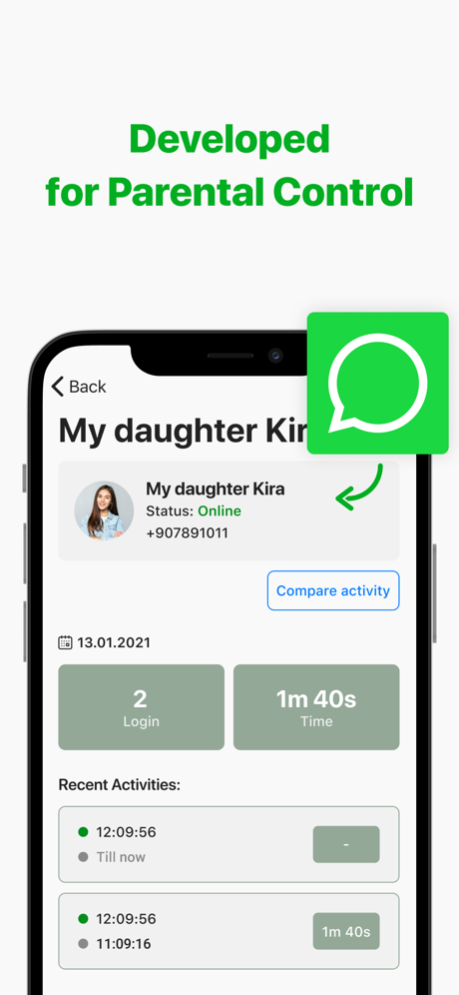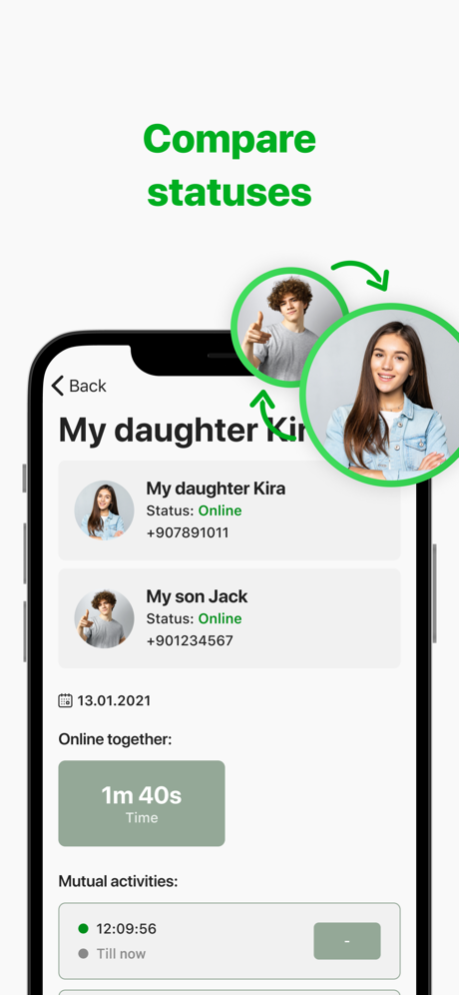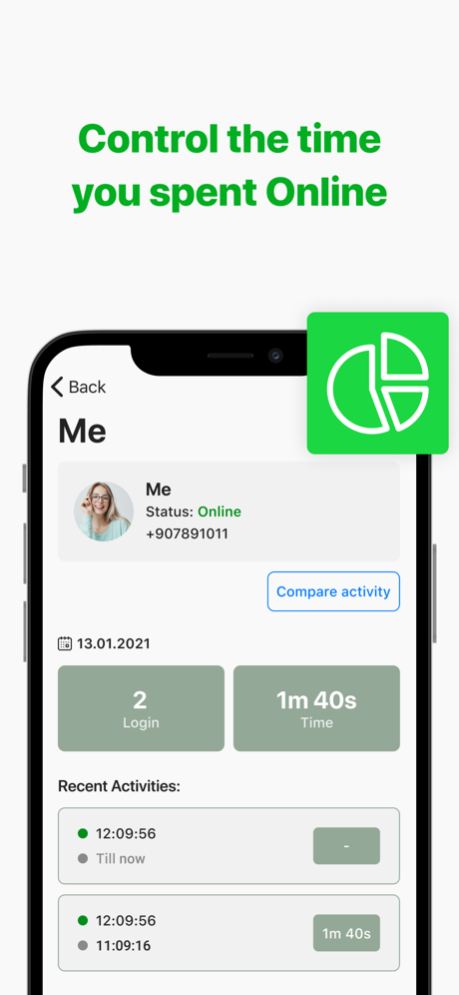Online Tracker for WhatsApp · 1.6
Free Version
Publisher Description
The app to control your and your kids Online status.
Trying to control the time you spend on social media and online messengers? Or maybe you are a caring parent that doesn't want their children to waste time? Then maybe you will find the Parental Online Status Control app very useful for your needs. This app can help you monitor all your and your kids activities. Get the best assistant for monitoring online last seen.
Our app can:
- show online last seen time of you family members
- display all time intervals they online or offline
- provide you support in shortest period
- compare online statuses of two kids
Please pass verification process to allow to track your number.
This application does not violate the Privacy Policy and Terms of Service of any third parties and only uses publicly available data. Our application is created solely for parental control, which is not intended to be used for any other purpose and entails liability.
To get full access to all the functions of the application, you need to get a weekly or quarterly subscription. What features does a user get with a subscription:
- detailed statistics for all child activities without limits
- add more than one number
- comparison of simultaneous activity of two kids.
In the free version, you can monitor the current status of the child without the ability to get detailed statistics and compare his activity with the activity of the second child.
Subscription information:
- Payments will be credited to your iTunes account upon confirmation of purchase
- Subscription automatically renews if automatic renewal is not turned off at least 24 hours before the end of the current period
- Accounts will be charged for renewal within 24 hours before the end of the current period and determine the cost of renewal
- Subscriptions can be managed by the user, and automatic updating can be disabled by going to the user account settings after purchasing
- During the active subscription period, the current subscription is not canceled
- Any unused part of the free trial period, if offered, will be confiscated when the user purchases a subscription to this publication, if applicable.
This app is an independent one and is not affiliated with any 3rd party including Whatsapp inc.
Privacy Policy - https://docs.google.com/document/d/14A_2fMepQoF0FLMe4dNATjlwHrKSBcqLNXUcAB2375U/edit?usp=sharing
Terms of Service - https://docs.google.com/document/d/1Pvz8DGc_Tzf16pcYHLSUvT3sZDCAPn0GJYoKqzJNhsc/edit?usp=sharing
Apr 16, 2024
Version 1.6
Dear users!
In this release, we have prepared something special for you: improved performance.
If you like the update, please, rate and review!
About Online Tracker for WhatsApp ·
Online Tracker for WhatsApp · is a free app for iOS published in the Chat & Instant Messaging list of apps, part of Communications.
The company that develops Online Tracker for WhatsApp · is Kongri Ltd. The latest version released by its developer is 1.6.
To install Online Tracker for WhatsApp · on your iOS device, just click the green Continue To App button above to start the installation process. The app is listed on our website since 2024-04-16 and was downloaded 17 times. We have already checked if the download link is safe, however for your own protection we recommend that you scan the downloaded app with your antivirus. Your antivirus may detect the Online Tracker for WhatsApp · as malware if the download link is broken.
How to install Online Tracker for WhatsApp · on your iOS device:
- Click on the Continue To App button on our website. This will redirect you to the App Store.
- Once the Online Tracker for WhatsApp · is shown in the iTunes listing of your iOS device, you can start its download and installation. Tap on the GET button to the right of the app to start downloading it.
- If you are not logged-in the iOS appstore app, you'll be prompted for your your Apple ID and/or password.
- After Online Tracker for WhatsApp · is downloaded, you'll see an INSTALL button to the right. Tap on it to start the actual installation of the iOS app.
- Once installation is finished you can tap on the OPEN button to start it. Its icon will also be added to your device home screen.